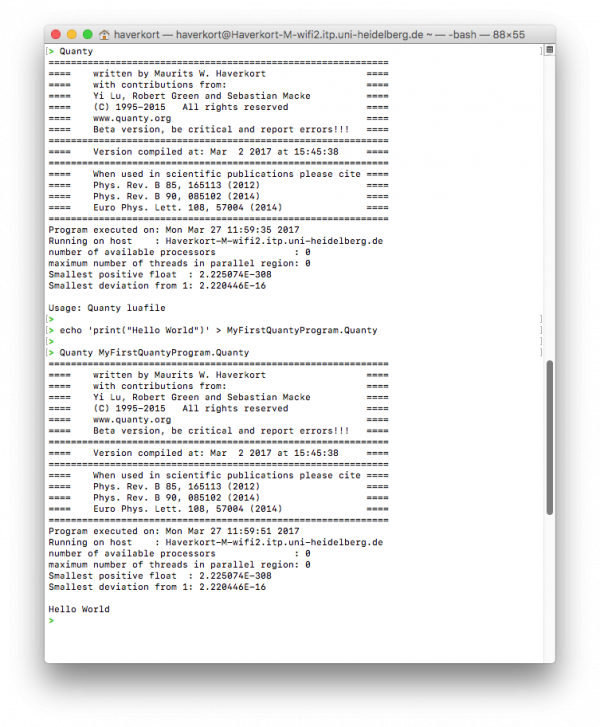Table of Contents
Mac
Quanty is a text based program. In order to run it you need to make a text file that contains the commands you want to execute, then you run the program with as an input the name of the text file. Running such a program goes via the “terminal”. ![]() You can find the terminal in your launchpad under the subfolder other. Once you've opened the terminal a new empty window appears in which you can type. Welcome to the world of linux and text based interfacing as it was standard in the 1980's. From here you can control your computer with text commands. A few useful commands are:
You can find the terminal in your launchpad under the subfolder other. Once you've opened the terminal a new empty window appears in which you can type. Welcome to the world of linux and text based interfacing as it was standard in the 1980's. From here you can control your computer with text commands. A few useful commands are:
-
ls - list the files in the folder you are in at the moment
-
cd - changes you to a new folder
-
pwd - shows you the folder you are in
-
open -t filename - opens the file with the name filename in a text editor
In order to find a full tutorial on linux you can google “linux bash shell commands”. This will give you more sites and information than you want to know.
We now need to place the program Quanty into a folder where you can run it easily from within the terminal. To do so we will create the folder “bin” in your home directory and add the bin to your path such that wherever you are your computer can always find Quanty. The first thing to do is to change to directory to your home (cd ~ [enter]). Next you create the folder bin in your home (mkdir bin [enter]). The last thing you do in the terminal is to add the program Quanty to your path (echo -e '\nexport PATH=“~/bin:\$PATH”\n' » .bashrc [enter]). You can test if the file .bashrc is correct by typing (open -t .bashrc [enter]). An other option to see your search path is to type (echo $PATH [enter]).
The last thing to do is to copy the program into your bin. For this you can use finder. From the terminal you can type (open bin -a Finder) and then drag and drop the program you downloaded into the folder bin.
You now can run the program from the terminal by typing (Quanty [enter]).
Run Quanty from the terminal
In order to run Quanty from the terminal you type Quanty followed by an enter. If you do so the program will place a small amount of text on your screen and then complain that it has nothing to do. If you want a real calculation you have to give Quanty a set of instructions as input. These are saved in text files and given as second argument in the terminal. For example you can type in the terminal:
echo 'print(“Hello World”)' > MyFirstQuantyProgram.Quanty
and then:
Quanty MyFirstQuantyProgram.Quanty
In order to do more elaborated calculations modify the input file. (open -t MyFirstQuantyProgram.Quanty [enter])
Find the documentation
Once this command works it is time to go to the basic examples in the documentation pages and learn how to set up a Quanty file. You can download all examples you see on the web page from the tutorials you can find online for the workshop in Heidelberg.
Security Warning
 In recent versions of MacOS apple warns when you try to start an app that is downloaded from the internet and made by a developer that is not signed by apple. If you trust the Quanty development team you can circumvent this warning by finding the app in finder and press the control key whilst right clicking the app with your mouse. This will open a screen with the question if you really want to open the app. Click yes and from now on you should be able to run Quanty from within the terminal. If you want more information you can also click on the question mark button on the right top of the warning screen. This will open the following information screen from the Mac OS User guide.
In recent versions of MacOS apple warns when you try to start an app that is downloaded from the internet and made by a developer that is not signed by apple. If you trust the Quanty development team you can circumvent this warning by finding the app in finder and press the control key whilst right clicking the app with your mouse. This will open a screen with the question if you really want to open the app. Click yes and from now on you should be able to run Quanty from within the terminal. If you want more information you can also click on the question mark button on the right top of the warning screen. This will open the following information screen from the Mac OS User guide.