Table of Contents
Mathematica
Quanty.nb contains standard Mathematica packages. In order to install such a package one has to copy the (unzipped) files into a specific folder that is in the search path of Mathematica. There is no additional installation needed.
Step one
Unzip the downloaded package. The unzipped folder should be named “Quanty”.
Step two
In Mathematica evaluate the command \$UserBaseDirectory. Start a new session; type $UserBaseDirectory and type [shift]+[enter]. This will give you a path where the package has to be stored.
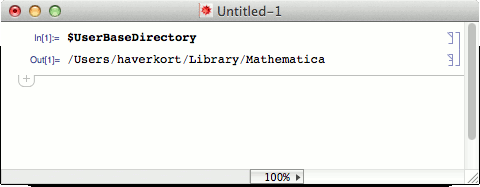
Step three
Move the folder “Quanty” which you have created by unzipping the downloaded file to the subfolder “Applications” in the path you obtained by evaluating the command “\$UserBaseDirectory”.
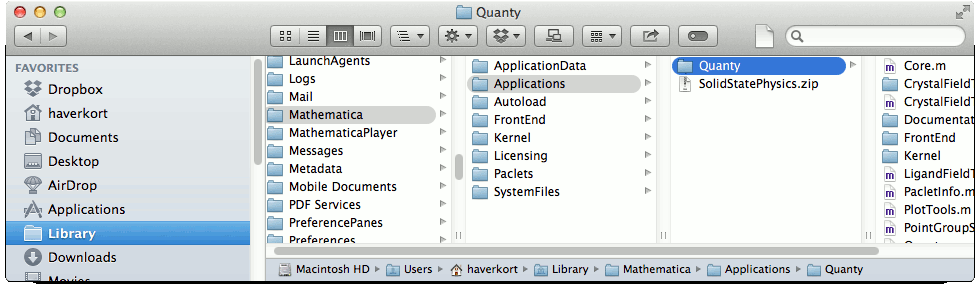
On my computer the results can be seen in the screenshot above. In order to test if the package is installed correctly you can evaluate the command: Needs[“Quanty`LigandFieldTheory`”] This will give you a text message back with the version of the program. In order to see if the help files are installed correctly type “Quanty” in Mathematica and press [fn]+[F1] (Mac) or [F1] (Linux), the help browser should open with a link to the packages included in Quanty. Guides, tutorials, lectures and an index of all implemented functions can be found from there.